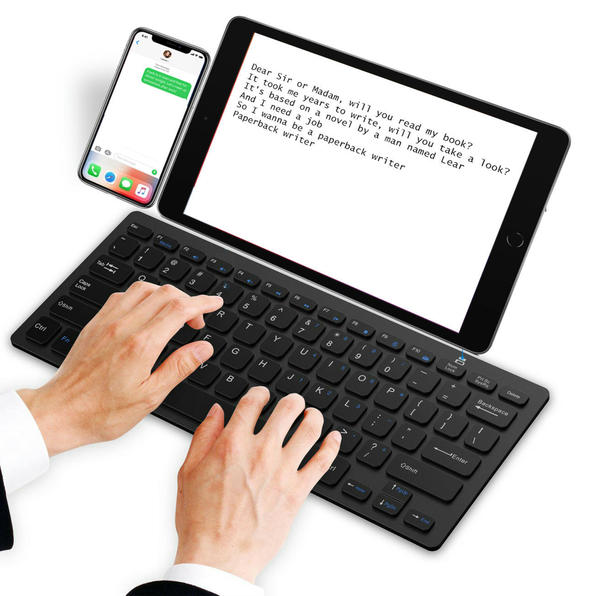- YouCanLearnThis.com
- Posts
- Newsletter Thursday 8/29/24
Newsletter Thursday 8/29/24
Seeking impartial news? Meet 1440.
Every day, 3.5 million readers turn to 1440 for their factual news. We sift through 100+ sources to bring you a complete summary of politics, global events, business, and culture, all in a brief 5-minute email. Enjoy an impartial news experience.
|
VIDEO: New “Clean Up” Apple Intelligence Feature…